This is the second part of our series on the Windows Media Center. Did you miss the first part?
In this section we’ll take a look at the ways Windows Media Center can organise and present your movie collection.
Media Browser:
The “bare-bones” WMC movie component is pretty good, but a bit stark. Fortunately the clever developers out in the world have come up with software packages to add functionality, flexibility, and better looks.
There are several to choose from but my choice for an enhancement to the WMC movie component is “Media Browser“. It sits as a separate icon in your WMC start page and handles your music collection as well, but we’ll focus on the movie parts for now. The front page is below. It’s fairly straightforward, adds a lot of functionality, it looks good – and it’s free.

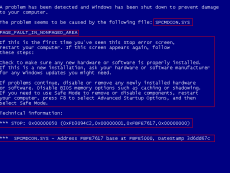 If you get a Blue Screen of Death (BSoD), your first inclincation may be to turn of your computer, turn it back on again and hope if never comes back. Sometimes, this is a good option because the blue screen may have been a freak accident and, because the stars aligned that one time, may not happen again. However, if you receive more than one blue screen, I suggest you take some time to diagnose the issue and try to come to a resolution. In this guide, I’ll show you what each part of the blue screen means, how to diagnose the problem, and where to go for help when you’re not sure what to do it.
If you get a Blue Screen of Death (BSoD), your first inclincation may be to turn of your computer, turn it back on again and hope if never comes back. Sometimes, this is a good option because the blue screen may have been a freak accident and, because the stars aligned that one time, may not happen again. However, if you receive more than one blue screen, I suggest you take some time to diagnose the issue and try to come to a resolution. In this guide, I’ll show you what each part of the blue screen means, how to diagnose the problem, and where to go for help when you’re not sure what to do it.
 Hardware is by far the ugliest part of a computer because information on this subject is obscure and difficult to find.
Hardware is by far the ugliest part of a computer because information on this subject is obscure and difficult to find.