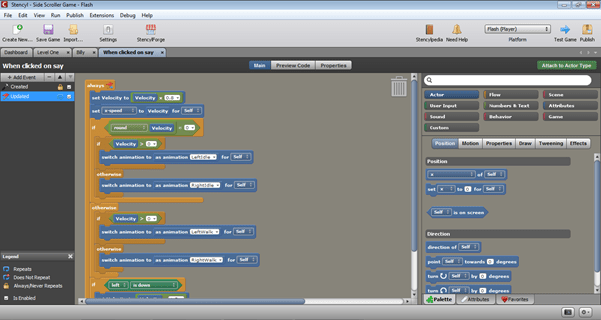5 out of 5

Reboot Delete File Ex is a completely free software designed to simply delete a file on the next reboot. Sometimes you may not be able to delete a file because it is locked or in use by other applications, or because it is a malware that has protection against file deletion.
VERDICT: It’s that simple.
PRICE: FREE
VERSION REVIEWED: 1.0
DOWNLOAD: Reboot Delete File Ex
 Receiving a file after a long wait, only to find it’s corrupt can be very frustrating. A corrupt file is a file which has been altered during the transfer in such a way that it can no longer be opened by a supporting program. This is a very common case with Microsoft Office files. If you try to open these corrupt files in Microsoft Office, it refuses to open them and shows information about the corrupt and damaged files. Perhaps this is why Microsoft has decided to add an option to repair or fix the corrupted office files. This way you can salvage whatever data is still remaining in the damaged files and rebuild it into a new file.
Receiving a file after a long wait, only to find it’s corrupt can be very frustrating. A corrupt file is a file which has been altered during the transfer in such a way that it can no longer be opened by a supporting program. This is a very common case with Microsoft Office files. If you try to open these corrupt files in Microsoft Office, it refuses to open them and shows information about the corrupt and damaged files. Perhaps this is why Microsoft has decided to add an option to repair or fix the corrupted office files. This way you can salvage whatever data is still remaining in the damaged files and rebuild it into a new file.