| Windows Guides’ Rating | User Rating | Compatible with |
5 out of 5 |
 PROS: Automated system cleaning; advanced PC optimization; comprehensive performance tweaking; light resource footprint. PROS: Automated system cleaning; advanced PC optimization; comprehensive performance tweaking; light resource footprint.CONS: Lacks the look and feel of standard software; standard UI is too complicated for novice users. Program options are unclear and cluttered. VERDICT: Essential software for any PC. I highly recommend this software and have dealt with hundreds of people who are delighted with it’s performance. Withstands the test of time and variation and compliments any computer. PRICE: $19.95 (1-year license for 1 PC) VERSION REVIEWED: 3.4.1 DOWNLOAD: Advanced SystemCare Pro |
Advanced SystemCare Pro Features
I have been a user of Advanced SystemCare Pro for nearly two years now and I am always impressed by how well this software works. Many of you are, no doubt, aware of all the great features that come with this program; thus, in this review, I will focus a little more on the lesser-known features that come with this program.
Although Advanced SystemCare uses its own style interface, it is still very easy to use and navigation around the program is not difficult. The main purpose of this software is to clean your PC and fix errors that it finds. The first two main sections of this tool are Maintain Windows and Diagnose System. Upon clicking the large care button in the middle of the program, Advanced SystemCare gets to work on fixing your PC.

Where this program really shines, it is in the extra tools that come bundled with it or the work alongside it. When you click Utilities from the main menu, you are greeted with a collection of tuneup tools such as a disk defragmenter and a registry defragmenter.

The program also comes with security tools, which help you backup your drivers and system and also check key system files to ensure they are both functioning properly and have not been replaced by malicious files that come with malware.

Under the admin tools tab,are some tools to help you refine your system and organize it better; these tools include: a cloned files Finder, a start-up manager, and a context menu manager.

One tool I find particularly useful is the cloned files Finder. This tool is designed to scan your hard drive for duplicate files and help you remove them to save disk space. You can set various parameters that help refine your search and target the files you are looking for.

Once you have selected with the drive you would like to scan, the tool gets to work.

As you can see, the tool found various duplicated files that I was unaware of.

Another great tool that comes with Advanced SystemCare is the driver backup tool. With this tool, you can backup your drivers for safe keeping and you can use them in the event of a system crash or if you decide to wipe your hard drive clean and install your operating system from scratch.

The final tool I am impressed with is Smart RAM. This application scans your memory and cleaned up any unused or dormant sectors; this can be particularly useful if you do not have much memory or if you’re about to play a game.

As you can see from the screenshot below, Smart RAM freed 274 MB of memory.

Overall, I love this tool and feel it will be useful for everyone. I install Advanced SystemCare on every machine I work on and also encourage friends and family members to install this too. The free version of this product does very well and other than the lack of automation, stands well on its own. If, however you would like the tool to automatically clean your PC on a daily basis, then I would definitely recommend upgrading to a pro-subscription to the software. I have the pro version, which I use on three PCs at home and I save a lot of time doing menial PC maintenance just by relying on this tool.
Download Advanced System Care
Download Advanced System Care |
Looking for something else? |

 (7 votes, average: 4.57 out of 5)
(7 votes, average: 4.57 out of 5)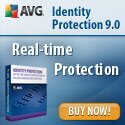
Comments