A lot of programmers will put what is called an “Easter Egg” in their software. Think of these as the hidden menus you find on so many DVD’s these days, or a pocket you just found in that bag you’ve had for years. Some of these are functional, some are for fun, and some are outright mistakes (for this post’s purpose, we’ll classify them as fun Easter eggs.)
In this article we will find some of those Easter eggs embedded within Windows software.
Most of these Easter eggs/tricks/tests only work in XP. Rumor has it that Microsoft strictly requested developers to not include Easter eggs in Windows Vista.
Windows XP & Vista
1. Certain Types of folders cannot be created.
The reason for this is that the following words are reserved words in DOS. Try and create a folder with any of the following names:
PRN, AUX, CLOCK$, NUL, COM1, COM2, COM3, COM4, COM5, COM6, COM7, COM8, COM9, LPT1, LPT2, LPT3, LPT4, LPT5, LPT6, LPT7, LPT8, and LPT9
2. Random Letters
- Open Microsoft Word and type =rand (200, 99)
- Press ENTER
Many view this as a bug. Simply, it is not a bug, it is a way of populating a text file with random words for testing purposes. Change the two numbers i.e. (100, 10) for different lengths of text. The first number is the number of paragraphs and the second is the number of sentences in the paragraph. Useless, but worth a try!
3. Notepad Trick
- Launch Notepad, Type .LOG on the first line, and then press Enter to move to the next line.
- On the File menu, click Save As, give any name as you like and save the file and close it.
- Open the file again, you’ll notice that that the date and time have been appended to the end of the log.
Windows XP Only
4. “0″ Blank File, and Clock AVI File
Go to My Computer and then go to \C:\WINDOWS\ In this folder you find a text file named “0″. If you open it, nothing will be in there, hence the filename “0″.
There is also an AVI file named “Clock”. You can open it in Windows Media Player. It’s a very simple and plain animation. Not really sure why it’s there – I’m guessing it was just left in by Microsoft developers.
5. Conspiracy?
1. Open an empty notepad file
2. Type “Bush hid the facts” (without the quotes)
3. Save it with any file name.
4. Close notepad.
5. Re-open the document to see what happens.
Seems like a conspiracy; however, in notepad any other 4-3-3-5 letter word combo will have the same results. For example: “Take” (4) “The” (3) “Bus” (3) “Today” (5) etc.
6. “Quotes” in windows XP
There is a file in Windows XP called “quotes”. Open My Computer and go to: C:\WINDOWS\SYSTEM32\DRIVERS\etc Open the file named quotes in notepad then look at the quotes put there by the Microsoft developers!
7. Win Solitaire Every time
This is fun once… Press Alt + Shift + 2 while playing and see the cards drop.
Calculator Internet Browser
This one comes from iateabanana2 – a visitor to the site. This works with Windows XP, but not with Vista.
- Open the calculator
- Click help then help topics.
- As soon as the new window is open and loaded, right click on the top left and select “jump to url” delete whatever is in there then type http://(address)
Flight Simulator in Excel 97
Want to see the credits of Excel 97 in a flight sim-like fashion? Didn’t think so, but do it anyway.
- Open Excel 97 (doesn’t work in later versions)
- On a blank worksheet, press F5
- Type X97:L97 and press Enter
- Press the Tab key once
- Now hold down Ctrl and Shift and left-click the Chart Wizard toolbar icon
Click here for a screenshot if you don’t have Excel 97. Otherwise, try it for yourself as a fun surprise.
Further Reading:
Looking for something else?
Get free books and software from Windows Guides
|
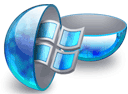
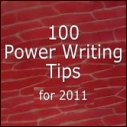
Comments