May 27
Use DirectFolder to Define Favorite Folders In File Open & Save Dialogs
Freeware, Windows Vista Guides, Windows XP Guides Add commentsWelcome to www.mintywhite.com! If you're new here, you should subscribe to the RSS feed.
Take a tour of www.Mintywhite.com | Follow me on Twitter @mintywhite
Thanks for visiting!
When you save images to or upload images from different folders, it can be a pain to navigate to them - especially when you switch between two or more different folders frequently. In this guide you will learn how to put a simple context menu that will let you select folders that you define.
How Does it Work?
DirectFolder can be used by double clicking any empty area of a file open / save dialog, browse dialogs or Windows explorer. After double clicking, a new context menu will be displayed, showing the folders you pre-defined.
Download
Download a copy of DirectFolder here
What Next?
 |
Why Subscribe to this Site? |  |
Get FREE Vista Books (No catches) |  |
Bookmark, Share, Subscribe, and Print
|
 RSS Feed (?) |
RSS Feed (?) |  Email Updates |
Email Updates |  Print This Article
Print This Article
 Home
Home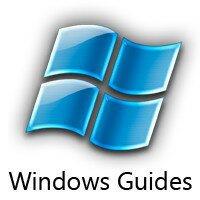 Fonts
Fonts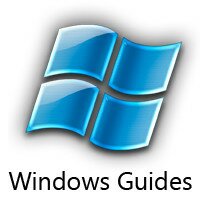 Freeware
Freeware Screensavers
Screensavers Wallpaper
Wallpaper Best Of
Best Of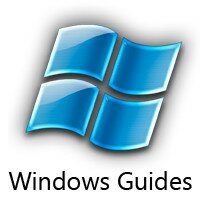 Win 7
Win 7 Vista
Vista XP
XP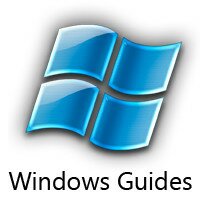 Firefox
Firefox