FREE Books: Pocket Guide & Customization Manual
Windows Guides Announcements, mintywhite Tools Add comments3 Steps to Get the Customization Manual
Register for Windows Forums
Check your e-mail and activate your subscription
Login to the forums and after 5 posts, download the book
Three Steps to Get The Pocket Guide
Subscribe to the RSS feed OR enter your e-mail below and hit subscribe. By subscribing, you will get updates from this site only. (Why Subscribe to this Site?)
I will never spam you or sell your e-mail address. You will receive no more than one e-mail per day.
Close to the bottom of each feed or e-mail, you will see the following link - click it
Enter the password (password is located next to the link in your feed/email) and download the book
Preview Before Your Free Downloads
Preview: ‘Windows Vista - The Pocket Guide‘ | ‘Windows Vista - Customization Manual‘
More About the Books
There’s no catch here: this is just a geniune attempt to help Windows Vista users.
‘Windows Vista - The Pocket Guide’ covers the basics of customizing, improving, and organizing your Windows Vista machine.
‘Windows Vista - Customization Manual’ covers the basics of customizing your computer. Learn how to customize you boot screen, login screen, desktop, start menu, Windows Explorer, and much more.
I’ve designed both books to aim at users of all skill levels - even if you’re new to Windows Vista or computers in general, you can still follow along easily. Both books have a chapter titled “Getting Started” that helps you build a solid foundation, which will help you as you work through the rest of each book.
Why Do I Ask you to Subscribe?
To get this book, you will need to subscribe to my site, but I promise your e-mail address will be kept private between you, me, and Feedburner (who send my newsletter out and can be trusted.) By subscribing, you’ll get updates from my site only.
As stated above, I don’t make money from this website — it’s serves as a hobby for me. The reason I want you to subscribe is because I publish a LOT of fun content on this site and I want you to get your hands on it before anyone else. By subscribing, you are doing nothing more than saying “let me know about the newest free stuff and tips on your site.” Yes, I want you to come back because it’s worth your time!
What’s the Catch?
Both ebooks are 100% content. No catches. There is no sales pitch, there are no affiliate links, and your email address will be kept strictly between you, me and FeedBurner. Your download is yours to keep, share, burn, distribute or email, just please keep it complete and unaltered.
Want a Premium Link to Your Website?
If you are interested in a premium link on the sidebar of my site (every page) for 30 days, please review this book on your website and contact me.
Further Reading:

Tour 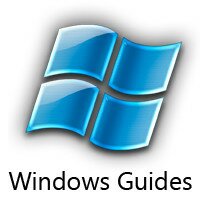
Why Subscribe? 
Free Vista Books 
Toolbar
33 Responses to “FREE Books: Pocket Guide & Customization Manual”
Trackbacks (Trackback URL)
- FREE Books: Pocket Guide & Customization Manual | Windows Guides | www.mintywhite.com
- FREE Books: Pocket Guide & Customization Manual | Windows Guides | www.mintywhite.com
- gregory taylor
- tracey
- Why Should You Subscribe to this Site? | Windows Guides | www.mintywhite.com
- 2 e-book gratuiti per Windows Vista | Il Blog di FRYSKY
- 5 Simple Competitions & $400 in Prizes This Week | Windows Tools, Help & Guides
- Windows
- First Impressions: LogMeIn Ignition for the iPhone/iPod Touch
- First Impressions: LogMeIn Ignition for the iPhone/iPod Touch | Best Friends Planet
- Free Brand Name Fonts Collection (TTF) | Free Windows Fonts | Windows Tools, Help & Guides








thanks
You couldnt make it even more confusing to login to this site, You have lost me straight away, I take it that was your goal!!!!!!!!!!!
I’m sorry you’re having trouble. I don’t mean to make it confusing. Let me know where you have trouble and I’ll help you out.
Help please help, I am running Vista Home Prem. and all was well, until SP1, Then some of my programs decided not to run any more. I get no error message, All it tells me is that the program has stopped working. Microsoft said to uninstall SP1 I did that but I still can not get the programs to start, I uninstalled, then reinstalled them. With NO luck. I downloaded the Windows Recovery Disk but It wanted the Product Key, then it wanted the CD. I have a Gateway and they didn’t provide me a windows disk. Don’t ask…I have spend days trying to get help from Gateway..all they tell me is that it is not the system. I have spoken to the programs techs and all they tell me is that is a windows problem, fix windows and then reinstall. Everyone is great at passing the buck but no one wants to help me. I think it could be in the registry but I do not know enough about Vista or the Registry to do much. I can follow direction, I know how to do that anyway.
Judy, I am traveling right now, but please take your question to the forums and I’m sure you’ll get help.
These are both excellent books and I recommend them to anyone
Free?!?! What?!?!! Wow thanks mintywhite owner!!
thx for this book!
I am very pleased by reading this book. Good job.
How do I download this book???
Sekko, please follow the instructions under “3 Steps to Get the Customization Manual”
Thank You… I sign up and downloaded the book, thank you this information, and all you hard work… Mercie
Sekko, you’re welcome.
Thanks saleh, Roy, Kim, Mandy, and Mr(s) pleased
This is wonderful I have vista and have needed help using it this will work well
Things are in different places and this will help having this free book.
Tryin to make the 5 posts for the free download
Katie, the posts count over in the forums
http://www.mintywhite.com/forum/
I’ve e-mailed you a copy of the book for your efforts
thank you for these wonderful and free guides. you do a great job
God morning
does the book include instructions of how to create more
labels and how to import a address list from excel and print the adr. on more A4 letters.
Tina, it does not. I’m sure someone at the forums will assist you.
Rich
The second step is so confusing I didn’t get any link to get password in my e-mail . Please help
@RK - Email sent.