Jun 02
Send Text Messages from Outlook 2007 with SMSOfficer
Freeware, Windows Vista Guides, Windows XP Guides Add commentsWelcome to www.mintywhite.com! If you're new here, you should subscribe to the RSS feed.
Take a tour of www.Mintywhite.com | Follow me on Twitter @mintywhite
Thanks for visiting!
With Microsoft Outlook 2007, you can easily send (or receive) SMS text messages from computer to any mobile phone - just write a new SMS text message (like the way you compose emails in Outlook) and hit Send. Similarly, you can also forward emails, pending tasks and calendar items from Outlook to your mobile phone via SMS. Learn how in this guide.
So I usually don’t feature software that costs you money, but this will give you 10 free messages before you have to shell out the wonga, so it’s worth a try.
Sign up for and download SMSOfficer here.
What Next?
 |
Why Subscribe to this Site? |  |
Get FREE Vista Books (No catches) |  |
Bookmark, Share, Subscribe, and Print
|
 RSS Feed (?) |
RSS Feed (?) |  Email Updates |
Email Updates |  Print This Article
Print This Article
 Home
Home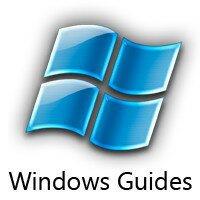 Fonts
Fonts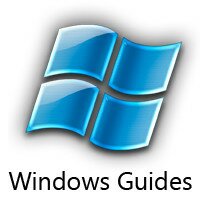 Freeware
Freeware Screensavers
Screensavers Wallpaper
Wallpaper Best Of
Best Of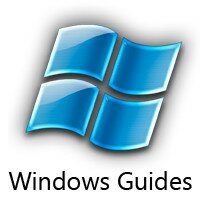 Win 7
Win 7 Vista
Vista XP
XP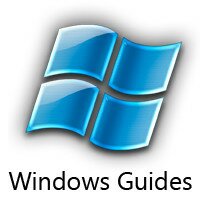 Firefox
Firefox
July 24th, 2008 at 1:46 pm
The free service is pretty cool but there are too many other services, that provide free messaging, to make this worthwhile
August 14th, 2008 at 8:58 am
Nice, but I wish it was completely free
August 20th, 2008 at 6:06 am
£39.00 for the smallest top up amount is high. Nokia PC suite allows you to send text messages via the pc using your connected mobile, Skype allows you to send text messages, as do many other programmes