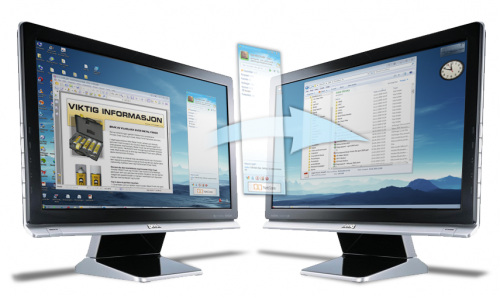 Do you have a multiple monitor setup ? I do – and I love it. I can’t begin to imagine how I ever managed without it.
Do you have a multiple monitor setup ? I do – and I love it. I can’t begin to imagine how I ever managed without it.
As you know, moving windows between the monitors can be a tedious task, if you always drag them back and forth.
Now I’ve come across a freeware tool, that allow you to move windows between monitors with a single click.
It’s called MonitorSwitch and work on all Windows Platforms. And best of all it’s Freeware…
MonitorSwitch adds two custom buttons in the caption bar of any windows, allowing you to move the window to the next or previous monitor.
Download
Download Here! |
About Thomas
Computer geek from the age of 7, which amounts to 30 years of computer experience. From the early days (when every computer company had their own OS) of DOS, Windows 1.0 through Seven...
Search Windows Guides