Jul 03
Welcome to www.mintywhite.com! If you're new here, you should subscribe to the RSS feed.
Take a tour of www.Mintywhite.com | Follow me on Twitter @mintywhite
Thanks for visiting!
Moffsoft FreeCalc is a great replacement for your existing Windows calculator with the standard Windows calculator functionality and added features.
Download Moffsoft FreeCalc

Moffsoft FreeCalc is a great replacement for your existing Windows calculator with the standard Windows calculator functionality and the following added features:
- Adjustable calculator size - Make it any size you want and Moffsoft FreeCalc will remember the size and position next time you use it.
- Tape - Save, print, or clear the simulated paper history tape.
- Color schemes - Select a color combination or use your Windows color settings.
- New keys - Clear Tape {CT}, double zero {00}, triple zero {000}, and memory subtract {M-} keys have been added.
- Visible memory value - You’ll always know what’s in memory because it’s displayed on the calculator status bar.
- Option settings - Flat buttons, always on top, tray icon, run on startup, and hiding the tape are some of the calculator options.
- Digit groupings - Number groupings for easy to read numbers.
- International support - Digit grouping and decimal point characters change based on your regional settings.
- Tray icon - Turn on the tray icon for quick and easy access.
- System requirements - Windows 95/98/Me/NT/2000/XP/Vista
Download Moffsoft FreeCalc
What Next?
 |
Why Subscribe to this Site? |  |
Get FREE Vista Books (No catches) |  |
Bookmark, Share, Subscribe, and Print
|
 RSS Feed (?) |
RSS Feed (?) |  Email Updates |
Email Updates |  Print This Article
Print This Article10 Responses to “Moffsoft FreeCalc: A better version of Windows Calculator”
Trackbacks
- FreeCalc: A Better Calculator for Windows
- Best Windows Freebies and Guides 04 [July 2008] | Windows Guides | www.Mintywhite.com

 Home
Home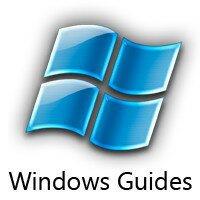 Fonts
Fonts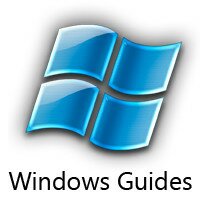 Freeware
Freeware Screensavers
Screensavers Wallpaper
Wallpaper Best Of
Best Of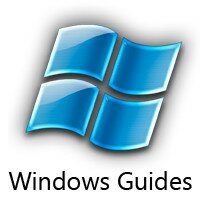 Win 7
Win 7 Vista
Vista XP
XP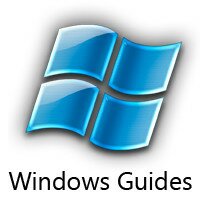 Firefox
Firefox
July 3rd, 2008 at 2:19 pm
Nice tool. I am now using it, thanks
July 5th, 2008 at 5:43 pm
That is a super calculator, love the print out option since I like to see what I am adding up, dah…great site dude.
July 6th, 2008 at 2:03 am
This is perfect and lightweight !!
July 8th, 2008 at 1:22 am
nice page,
July 10th, 2008 at 4:49 pm
There are loads of programs that do stuff like this but I admit this is a cool calc
July 18th, 2008 at 1:07 pm
Nice tool
July 22nd, 2008 at 7:26 am
Very handy
July 24th, 2008 at 10:27 am
I wish they would update the calculator in windows and it doesnt have to be too complicated