 Last week we posted a review for the Security Program Predator (Read here). Richard Goutorbe, the developer of Predator was so pleased with the review, that he offered 10 licenses of the Professional Edition to be distributed amongst our Faithful Readers.
Last week we posted a review for the Security Program Predator (Read here). Richard Goutorbe, the developer of Predator was so pleased with the review, that he offered 10 licenses of the Professional Edition to be distributed amongst our Faithful Readers.
Many wanted to win the competition and there were many suggestions as how to improve Predator. I’m sure Richard now has many hours of programming ahead of him to improve his software.
The winners of the competition has already received notice and their free software.
Read on to see who they are and what they suggested.
The winners and their comments…
RAM Yap: When the pc is locked you have the ability to put a lock display image instead of the screen going dark.
obermerle: I would like to have a bluetooth version, so when I get away from my PC with the registered bluetooth device, my PC locks up.
ciprian sorin: triggering web cam and recording the intruder will be perfect.
Hovsep Avedissian:
- If there is a web cam integrated to take picture of the unauthorized intruder.
- Attack mode: This mode will delete files on the inserted USB Mass Storage Device,
- Shut down, restart hibernate after sometime of non activity
- Activate screen saver or play a music while the pc is locked.
- Send an email/SMS if the user didn’t came back after certain time to his pc or forgot to unlock it.
Gitesh: Preferences window “Create key on Drive” should automatically detect and display only USB devices attached; not the hard-disk partitions.
Christopher Lynch: One feature I would like to see added to Predator is better support for U3 drives
Kypros Vassiliou: I would like the program to be able to take a picture from my laptop’s embedded camera whenever someone tries to use it while locked and send it by email.
Patrik Marin: That even if you have your USB connected, but your computer is idle, it goes to same lock screen like in five minutes.
Ranuka Perera: The app can register the unique id of a bluetooth device (like a phone) and then if the phone is near the computer with bluetooth on, it unlocks.
John Ackerley: It’s a small improvement and it would be the splash screen. You only get the option to remove it in the paid for version so I would make it a little smother and sexier
That’s it!
Congratulations to the lucky winners. I’m sure you will enjoy your prize.
If you didn’t win this time, be on the lookout for new upcoming competitions in the very near future.
Looking for something else? |
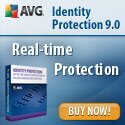
Comments