This guide is included as part of the Windows Guides security and administration series. In this guide, you will learn what the Group Policy Editor is and how to access and configure it.
This guide covers the following:
What is the Group Policy Editor?
Group Policy is a feature of Microsoft Windows that provides centralized management and configuration of computers.
Please Note: The Group Policy Editor is not included with Vista Home Premium/Basic or Windows XP Home. When possbile, a workaround using the registry editor is included in my guides. Please follow these workarounds if you use any of the above operating systems.
Accessing the Group Policy Editor
In Windows XP, press Start > Run and type gpedit.msc and press Enter.
In Windows Vista, press the start button, type gpedit.msc, and press Enter.
In Windows 7, press the start button, type gpedit.msc, and press Enter.
When the Group Policy Editor loads, you will be presented with a screen that looks like Figure 1.

Figure 1: Screenshot of the Windows Group Policy Editor
Enabling Options
To enable any options (as directed in any of the guides), simply double-click on the option in the right pane and change the setting to Enabled (see Figure 2.)

Figure 2: Enabling Options in Windows Group Policy Editor
Now you know what the Group Policy Editor is, why not learn what you can do with it?
Looking for something else? |
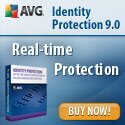
Comments