Ever seen OS X running on a Mac and though to yourself: “I wish my windows computer looked like that?” Well it can, and in this guide I will show you how.
This will work with Windows Vista or XP.
- Download ObjectDock here. Go to the page and click the “Free Download” button.
- Install ObjectDock on to your computer.
- Once installed, launch ObjectDock (if it hasn’t already).
ObjectDock is very easy to use and there is a lot of support out there for this free product.
Where did I get all those cool icons from?
I have put together a that you should start with.
Go back to the ObjectDock website and click “Get More Icons” on the navigation menu. Here you may download some great looking icons.
Where can I get more support for this program?
Go back to the ObjectDock website and click “Forums”
I have more questions and I can’t find the answer.
Leave a comment/click the contact link and we will do our best to help you.
Looking for something else? |

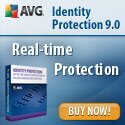
Comments