Welcome to www.mintywhite.com! If you're new here, you should subscribe to the RSS feed.
Take a tour of www.Mintywhite.com | Follow me on Twitter @mintywhite
Thanks for visiting!
Innovative, beautiful and free! These are the keywords that best describe Hydra. If you are overwhelmed with wealth of information the web offers these days, then you’ve found your solution. Hydra will make your browsing more comfortable and enjoyable than ever, and all this packaged into a visually attractive interface, thus making your browsing experience even better and more exciting experience!
Hydra is more than a browser- it’s a charity project as well. Hydra is - in fact - Robin Hood of software world - taking from the rich companies and giving to those who need it the most - children.
There are two main aspects of Hydra Aid , first, there is a donate-per-download principle, where each new Hydra install brings 0.10 US$ to charities. Once Hydra reaches a million downloads, 100,000.00 US$ is donated, and the cycle starts again. Second is the profit share, where 50% of all of the remaining profits is being donated to charities. First can be the reason to download and try Hydra, and second can be a reason to continue using it, as it is not only beautiful, but also very interesting and useful piece of software.
Download Hydra Browser Here
- Tabbed browsing - just like you used to in Opera, Firefox and IE7 (well, it’s very useful, right?)
- Multiple web sites organized into Presets and opened with a single mouse click (Favorites on steroids…)
- Customizable Power search - define your own search providers and search multiple sites at once - set it and forget it! (record your search as a macro, much like in Office programs…)
- Customizable ads and popup blocker, as well as phishing filter (Everyone seems to have one, so I built it in…)
- Clear your tracks - view and delete your browsing history, cookies and temporary files - leave no trace behind (…and now the famous guitar riff from Paranoid, can you picture it… anyways, you’re safe from your wife, but the Feds will get to you eventually …)
- Automated logins - record your logins, protect them with a master password and put them in a preset - open all of your login sites with just one click (this one REALLY saves time…)
- Support for mouse gestures (cute, but…)
- Sidebars for web 2.0 sites, and a bunch of funny gadgets to open in a sidebar and have fun while browsing the Net (and that’s fun, it really is…)
- Form filler - save your forms and profiles, and let Hydra fill those boring fields for you (at least it tries to…)
- Tons of different bookmarklets to make your browsing experience richer - you can even automate them to achieve GreaseMonkey lookalike effect (don’t exagerrate with these…)
- Limited support for Greasemonkey scripts (meaning, what works with IE is built right in…)
- Organize your favorites into categories and groups, import favorites from IE and give them new allure (the last phrase added just because it sounds soooo marketingly - and I’m positive that there’s no marketingly in English language, though it should be by now…)
- Extract links and images from web pages with a single click of a mouse, or you might extract absolutely everything from the page you’re looking at and save the files on your disk separately or as mht archive!
- Integrated RSS reader saves your feeds into a database and lets you read your favorite news more comfortably(I like RSS, and it’s going to get better and better…)
- Customizable RSS viewer - edit a simple HTML template and enjoy reading news your way (little work for you too…)
- Full fledged Download manager built right into your browser (well, to be honest, it needs to be improved a bit, but basically it works

- Listen to your favorite Radio station at the same time you’re browsing the web, or simply pick one of the few hundred stations allready built into the software (if that doesn’t sounds like fun, man, I don’t know…)
Hydra is much more than just another IE shell - it is a perfect companion for your favorite browser, and you can even have fun using it.
Hydra sports a completely new look, following the Office 2007 look & feel, and though it might be a bit awkward in the beginning, you’ll be hooked on it soon enough, so take good care…
Download Hydra Browser Here
What Next?
Bookmark & Share
Get Daily Windows Guides & Freebies
 RSS feed (don't know what RSS is?), or subscribe by e-mail
RSS feed (don't know what RSS is?), or subscribe by e-mail
7 Responses to “Hydra Web Browser - Because Looks are Important too”
Trackbacks
- Adam

 Home
Home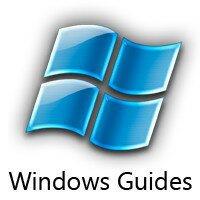 Fonts
Fonts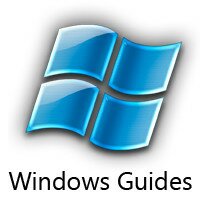 Freeware
Freeware Screensavers
Screensavers Wallpaper
Wallpaper Best Of
Best Of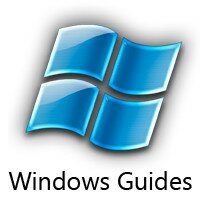 Win 7
Win 7 Vista
Vista XP
XP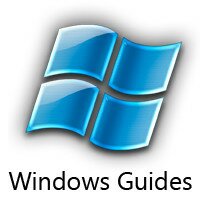 Firefox
Firefox







May 15th, 2008 at 8:34 pm
Yet again, you don’t fail to impress me!
May 23rd, 2008 at 10:09 pm
I want to try this browser but when I went to install I got an error message saying some files are corrupt please try again.
May 23rd, 2008 at 10:37 pm
Alright I found an installer that’s not corrupted but The browser doesn’t work.As soon as I fired it up it crashed and it does it each time I try it.
May 24th, 2008 at 12:01 am
CAS91572 what OS do you use?
May 26th, 2008 at 6:48 am
This works fine for me. Check the site again to see if it works this time
May 29th, 2008 at 11:35 am
Hello!
As author I am more than happy to help anyone having any problems with Hydra. CAS please send an e-mail through the contact form on the website, I am sure we’ll work this out somehow (if possible…). I guess you might be using 64-bit OS as this is mainly the source of such problems, as Hydra is not 64-bit ready (yet…).