If when you try to install Vista SP1, you get one the following error message/s:
Service Pack did not install. Reverting changes
Installation was not successful
An internal error occurred while installing the service pack
Here are a few steps you may try:
Check and Ensure that your Windows Modules Installer Service (trustedinstaller.exe) is not disabled and stopped; but set to manual and started. This WMI Service enables installation, modification, and removal of WindowsUpdates.
Restart your computer and check Windows Update again.
Ensure that the following three updates are installed and do not show as failed: KB935509, KB938371, KB937287.
Check your hard disk for errors. Please also see this Checklist.
Disable your anti virus, firewall, anti-spyware and restart. Make sure these 3 are disabled on restart.
Run the System File Checker Tool. Open cmd and type sfc /scannow and then press ENTER.
Run the Windows Vista Memory Diagnostic Tool. Open Memory Diagnostics Tool. Click Restart Now and Check Problems. Your computer will restart and the diagnostic program will start. Note any reported errors. For more help, click KB947366.
You can also get Free Microsoft Support regarding Vista SP1 installation problems. Microsoft is providing ‘No Charge’ support for Windows Vista Service Pack 1. This also includes Email, Chat and Phone support. If you are facing any problem while installing SP1, or after its installation, you can seek help at this Microsoft Vista SP1 Help Site. Unlimited installation and compatibility support, on Windows Vista Service Pack 1 (All Languages) is available at no charge until March 18, 2009.
This all came from this great source.
What Next?

Take a Tour 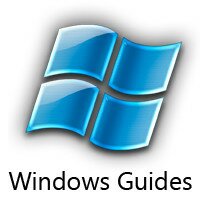
Why Subscribe to this Site? 
Get FREE Vista Books 
Bookmark, Share, Subscribe, and Print
|
 RSS Feed (?) |
RSS Feed (?) |  Email Updates |
Email Updates |  Print This Article
Print This Article
March 27th, 2008 at 11:11 pm
Interesting Article. Thanks