Welcome to www.mintywhite.com! If you're new here, you may want to subscribe to the RSS feed.
Take a tour of www.Mintywhite.com
Thanks for visiting!
Following the availability of Windows Vista SP1, Microsoft is now offering additional resources tailored on the service pack. Case in point: Windows Performance Tools Kit, version 4.1.1. The Windows Performance Tools Kit is a set of performance analysis tools designed to integrate seamlessly with both Vista SP1 as well as Windows Server 2008 SP1/RTM. On April 1, 2008, Microsoft updated Windows Performance Tools Kit to version 4.1.1, permitting system and application performance analysis for the latest versions of Microsoft’s server and client operating systems. According to Microsoft, the tools are aimed at a select group of users from driver and application developers to hardware manufacturers and systems builders interested in testing the performance of Vista SP1 and Windows Sever 2008.
“I recently came across a very interesting profiling tool that is available in Vista SP1 and Server 08 called the Windows Performance Analyzer. You can use this tool to profile and diagnose different kinds of symptoms that the machine is experiencing. This tool is built on top off the Event Tracing for Windows (ETW) infrastructure. It uses the ETW providers to record kernel events and then display them in a graphical format. Performance Analyzer provides many different graphical views of trace data including: CPU Sampling; CPU and Disk utilization by process and thread; Interrupt service routine and deferred procedure call; Hard faults and Disk I/O Detail,” revealed a member of the Microsoft Platforms Global Escalation Services team.
The Kit brings to the table a total of three items, designed together to provide performance information in a variety of scenarios. The xperf trace capture tool and the xbootmgr boot trace capture tool are both designed to gather information, while xperfview, or the Performance Analyzer, permits the visualization of the traces.
“The tools are built on top of the Event Tracing for Windows (ETW) infrastructure. ETW enables Windows and applications to efficiently generate events. Events can be enabled and disabled at any time without requiring system or process restarts. ETW collects requested kernel events and saves them to one or more files that are referred to as ‘trace files’ or ‘traces’,” Microsoft revealed in the description of the tool.
Windows Performance Tools Kit 4.1.1 is available for download here.
Source

 Home
Home Windows
Windows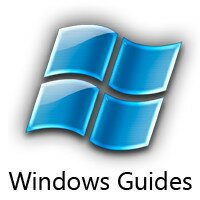 Photo
Photo Forums
Forums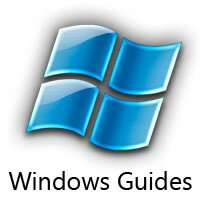 About
About Contact
Contact Subscribe
Subscribe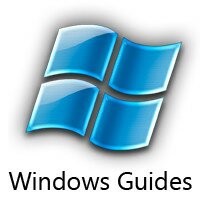 News
News

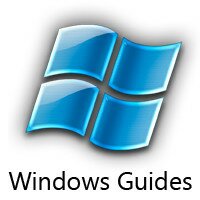



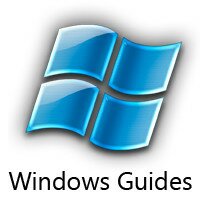




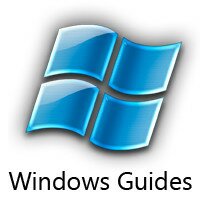


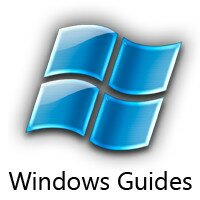

Recent Comments