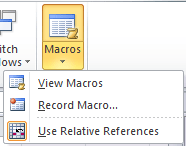IF you are to really learn just one Office application, then you should choose Excel. Because it is the most versatile and powerful of all the Office applications. With Excel you can almost get rid of the other Office applications all together. A side from the normal calculations you can write letters, create databases with powerful reports and analyze tools, create useful forms for everyday chores, and program powerful small applets. Within certain limits of course.
IF you are to really learn just one Office application, then you should choose Excel. Because it is the most versatile and powerful of all the Office applications. With Excel you can almost get rid of the other Office applications all together. A side from the normal calculations you can write letters, create databases with powerful reports and analyze tools, create useful forms for everyday chores, and program powerful small applets. Within certain limits of course.
Using Advanced Macros
Most users have come across the word MACRO, one time or another using Excel. A macro is a recording of sorts, that stores your actions, step by step. Macros are used to eliminate the need to repeat the steps of common tasks over and over. Tasks such as adding or removing rows and columns, selecting a range of cells, or changing textcolor, fonts etc. In Excel, macros are written in Visual Basic for Applications (VBA). For those who cannot write VBA code, Excel allows you to record a series of steps – using keyboard and mouse – that Excel then converts into a macro.
In a few upcoming articles I am going to show you how you can create powerful and effective macros that hopefully will take your Excel experience to another level. How about letting Excel Copying Sheets, renaming them, Choose filenames, choosing between file locations and save the document as PDF sound ?
Sounds interesting ?
Read the rest of this entry »
![]() Even as Office has evolved is not unusual to find problems using the software. We have to think that a Word document, is more than just a file. It usually includes advanced features as macros, link to external data, etc.
Even as Office has evolved is not unusual to find problems using the software. We have to think that a Word document, is more than just a file. It usually includes advanced features as macros, link to external data, etc.