File transfers can be tediously slow in Windows and in this guide, we’ll take a look at two file transfer alternatives for Windows. The first program is Teracopy and the second is FastCopy. Each program is designed to significantly cut down the time it takes to copy files between devices and even on the same drive.
TeraCopy

TeraCopy has a very clean interface and integrates in with the Windows Shell well. Just select the files you want to copy and let TeraCopy do its thing. TeraCopy is fast and lets you pause transfers whenever you like, which is very useful if you need to transfer some other files quickly or if your CPU is busy and the transfer is slowing it down.

TeraCopy halves the time of average file transfers compared to Windows Explorer’s file transfer method; however, read on: FastCopy is very fast!
TeraCopy works with Windows Vista and XP and is free.
Download TeraCopy
FastCopy

FastCopy is a program that can be integrated with the Windows shell or run as a portable USB application. Fast copy speeds up file transfers dramatically and helps when shifting lots of data. I recently moved over 2TB between drives and the whole move took just under 4 hours. I estimate Windows Explorer would have taken at least 24 hours to move this data (quite a lot of small files.)
FastCopy also outperformed TeraCopy and at least halved the time it took to perform file transfers. With lots of small files, FastCopy blew TeraCopy out of the water; this program is really quick!
FastCopy works with Windows Vista and XP and is free.
Download FastCopy
The Verdict
FastCopy is definitely faster, but if you prefer better looks and a more usable GUI, then TeraCopy takes the win. If you want to pause transfers for reasons mentioned above, TeraCopy is the program for you. Each program has its own advantages and it will come down to user preference. Give them both a try and you decide.
Looking for something else? |

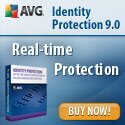
Comments