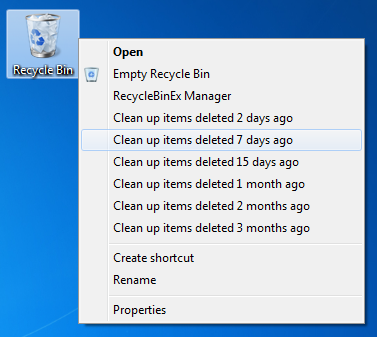 Do you empty your recycle-bin every time you put files into it, or do you leave it be, just in case you delete something that you might just need later on ? Problem with keeping the bin filled, is that you don’t actually save any disk-space.
Do you empty your recycle-bin every time you put files into it, or do you leave it be, just in case you delete something that you might just need later on ? Problem with keeping the bin filled, is that you don’t actually save any disk-space.
With RecycleBinEx you can now take total control over the bin. With this tool you can control which files get deleted (delete old ones, keep the newest added) and if you run dual-boot systems (on the same disk) you can delete bins from other Windows installments as well.
Right-Click Control
RecycleBinEx gets installed into your context menu, allowing you to choose which files will get deleted by Right Clicking your Recycle Bin. If you like to delete files added, lets say 20 days ago – Right-Click the bin and choose that option from the context Menu. So if you are afraid to empty out the bin, you can now at least empty out the ‘old’ stuff that you know for sure – you won’t need.
But RecycleBinEx does more. If you choose to use the RecycleBinEx Control Panel you can also choose files deleted in other Windows Versions as well. Given that you dual-boot from multiple Windows Versions on the same Disk.
RecycleBinEx Key Features
- Group deleted items by deleted time, logical disk etc.
- Manage all Windows recycle bins together
- Merge to the context menu of system recycle bin
- Jump list support in Windows 7
- Filter deleted data quickly
- Command line mode support
Download Site |
About Thomas
Computer geek from the age of 7, which amounts to 30 years of computer experience. From the early days (when every computer company had their own OS) of DOS, Windows 1.0 through Seven...

Search Windows Guides